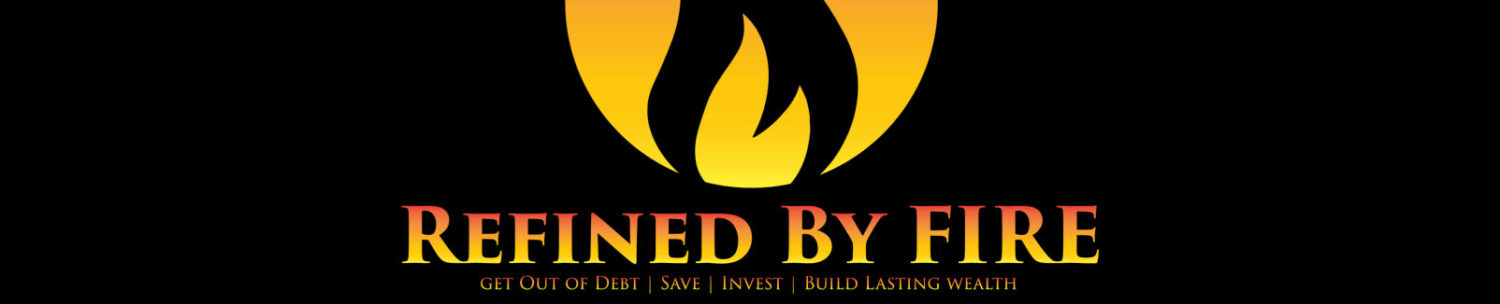Do you want to learn how to start a blog (and make money), but have no idea how to begin?
You’ve come to the right place. Here’s a step-by-step guide to help you start a blog within a few minutes.
How to Start a Blog
Hi, I’m Mr. Refiend. I started my first blog in 2012, It took me forever because I had to read user forums and google my way through. Since then blogging has become much easier! Don’t worry these days you don’t need to know how to code. If you can click, drag, and drop you can start a blog.
Want to skip the Q&A and get it done in 10 minutes? Click this => Quick Start Guide.
Have a few questions and want to understand all the options? …keep reading, I think you’ll learn a lot.
This how-to guide has step-by-step instructions in an easy-to-follow format and includes plenty of screenshots and some important lessons I have learned along the way.
Today starting a blog is:
- Simple: click, drag, and drop
- Fast: takes under a half-hour
- Affordable: as little as $4/mo.
Whether you are looking to make money or profess your passion, this beginner’s guide will walk you through step-by-step how to become a blogger today. It’s easier, faster, and cheaper than you think!
Introduction
I had absolutely NO IDEA what I was doing in the beginning. I was experimenting and I made some mistakes, but I learned along the way and here I am now. I know that blogging can seem intimidating in the beginning but remember that most bloggers have been in the exact same place you are when they started.
If you choose, you can make money blogging so that you can work towards living the life of freedom and flexibility that you want. I know many other bloggers in all sorts of niches who are making a great living online.
Every blogger progresses through the same growth stages, grows their traffic, earns money, finds their passion/niche and starts blogging in slightly different ways.
I’ll go over the basic outline of how to start a successful blog. I’ve broken it down into a few easy steps and will explain each one so you can easily step through them. But first, let’s take care of a few common questions and roadblocks.
What is a Blog?
A blog is a regularly updated type of website or web page with posts (articles). Typically run by an individual or small group, that is written in an informal or conversational style. Think of a digital magazine.
Why Start a Blog?
Here are a few popular reasons to blog:
- Just to write. If you want to write, share your passion or your story or encourage others, a blog is a great place to do that. A blog is like an online real estate that you own and control. If you’re serious about breaking into the online space and want your message to last don’t put your livelihood, brand or reputation in the hands of others (like Facebook, Instagram, YouTube or other social media). A blog can live indefinitely. Social media is an infinity pool and comments can get buried in minutes.
- Make money working from home. I make some supplemental income blogging from my bed or while I sit in front of my fireplace. Many bloggers do the same. Some even make a full-time income while they travel the world. Blogging takes work and time, but it’s a great opportunity due to low risk and low overhead.
- Become a published author. Publishers want authors to have an online presence. The reason is simple: it’s a lot easier to sell books to people who already know you. A blog is a perfect way to become known and a great way to test the popularity of your writing ideas. For me, blogging was a natural step towards achieving my goal to be a New York Times Best Seller author.
- Help your business or organization. A blog helps businesses and organizations reach a lot of people at relatively low cost.
Is it too late to Start a Blog?
It’s still a great time to start a blog. The online world is still growing quickly and there are always new ways to monetize and grow your blog.
Power to the People
It wasn’t until the past couple of years that companies and advertisers started realizing the value of online influencers, such as bloggers. Before that, it was mainly celebrities that companies advertised with, but now, it is shifting to bloggers and other online influencers (like Youtubers and Instagrammers!) That means even more opportunities to earn money blogging once you learn how to start a blog.
The online world is a huge place and it is just going to keep growing. Every blogger earns a living in slightly different ways, and everyone has a different message, story, and niche. Blogging is a lot of fun, especially once you find your niche within your passion and find your stride.
Learning how to start a successful blog is a lot like learning how to start any other kind of successful business – there will always be new things to learn, and new ways to grow. Search engines will change and so will you. You have to start somewhere and there is no better place than right here and no better time than right now! One of two forces is going to win today, either your fears …or you!
How Much Does a Blog Cost?
If you use the method I recommend below, it works out to cost the same as one latte per month at Starbucks. That is $4 (to $14 for premium) a month, not bad. I blogged for years on this budget. As my blog and income grew, I started paying for more premium tools and services, as well as other business expenses (like conventions) but those are not required to start and I recommend staying focused on the basics for now.
Can I Start a Blog for Free?
Yes, but I DON’T recommend it if you want to reach the most people, quickly grow your audience or make money. Why? Five reasons:
- Only basic features. Basic features might not be a problem at first, but as you grow, you’ll feel the pinch faster than you think. Expandability and flexibility are key. Both are limited with free blogging services. I used to be limited to 6 tabs (menus) with my previous host. The first year that was not a problem, but it is laughable today.
- Can’t use others for learning or inspiration. This happens to new bloggers all the time. They start a blog for free. Soon they notice cool features on other blogs which they want too. The problem is, those features aren’t options with their free service and to upgrade with their service provider cost more than open-source service providers. In the end, they will get more of your hard-earned dollars. This is why they start you for free. Admittedly, this slowed my reach and growth.
- Lack of support. Companies don’t offer free blogs out of the goodness of their hearts. They want to make money. If you’re not making them money, they won’t go out of their way to keep you happy. Sometimes this means you’ll have little to no support. Other times you’ll be badgered with offers for their paid-for products or you will have to upgrade to “premium services” to grow.
- Switching later is painful. If you want to switch to a better service later (which if you grow, will become a necessity) it’s a hassle and can be costly. Doing it yourself takes a lot of time and know-how and is stressful. Hiring someone to do it correctly costs hundreds or thousands of dollars. I was being cheap (and I don’t mean frugal) when I started. I tried to save a couple of dollars a month on hosting. The quotes I got to transfer were a few thousand dollars! Pro tip: Plan for success, begin with the end in mind, start with a good host!
- Limited money-making capability. Some free services limit the money you can make unless you “upgrade” to a higher level. Why? Because they are keeping the revenue. You’ll have to pay for that upgrade of course, which defeats the purpose of having a free blog in the first place.
If those common problems don’t convince you, or a free blog is truly your only choice, God’s speed, don’t say I didn’t warn you and transfer as soon as you’re able. The longer you wait (the more content you have) the more work it is and more it will end up costing you in time, frustration, and money later.
How Long Will it Take? How Much Money Can I Make?
Set-up only takes about a half-hour. Monetization takes more time. It will depend on a lot of factors such as; your specific niche, popularity of your domain name, search engine visibility, audience spending potential, the frequency you can post, writings skill/style, time you can commit, determination to monetize, etc. The following is a general guide and by no means a guarantee. Success takes work and ultimately depends on you.
- Side-hustle to success. Those who treat their blog like a side-hustle (which I recommend to most people starting) can earn coffee money. Basically, enough to cover the expenses of the site and domain name.
- Part-time passion. If you are more aggressive with monetization and you treat it as a part-time job you typically start making beer money (or $100 a month) around the 6-month time frame and a solid part-time income ($500-$1000) around 12 months. Lifestyle sustaining income typically comes around 3-5 years of relentless effort.
- Full-time frenzy. If life circumstances allow and you want to go “whole hog,” you can work full-time and stay consistent, full-time income, typically takes 24 months or more to build. You really get out what you put into it.
What is the Best Kind of Blog to Start?
There are several blogging platforms (site architects/builders) you can choose from like Weebly, Wix, Square, etc. I have tried some and recommend WordPress by far as your blogging platform. Because it is so popular, there are endless tutorials to troubleshoot any issue you run into.
Hosting with WordPress
You have two options for hosting:
- Hosted WordPress blogs, sometimes called WordPress.com blogs, are hosted by WordPress themselves. These blogs are free, but in exchange, you get less control and your income potential is limited.
- Self-hosted WordPress blogs, sometimes called WordPress.org blogs, are hosted by a host you choose yourself. These blogs cost a little money but give you much more control, plus your income is not limited.
Most big and small bloggers have a self-hosted WordPress blog. It’s my recommendation too.
These are my easy-to-follow steps to start a self-hosted WordPress blog, for people with no technical experience.
7 Steps to Start a Blog in 2020
Step 1: Decide What You’ll Write About
Step 2: Set Up Your Hosting Account
Step 3: Name Your Baby – Register Your Domain
Step 4: Enter Your Account Information
Step 5: Create Your Blog
Step 6: Make Pages for Your Blog
Step 7: Brainstorm and Write Content for Your Blog
Now, you don’t have to go in this exact order for some of these. Some bloggers may choose to start their social media accounts first, and others may decide to write first. There is no right or wrong answer – do what works best for you.
Step 1: Decide What You’ll Write About
If you have made it this far you probably have an idea of what you want to write about. Just make sure it is something that you’re passionate about. If it is not something that energizes you every time you think of it, blogging about it will soon feel like work and you will drop the habit. If that happens you may not stick with it long enough to make the impact you are hoping for. So, what is the topic your friends can’t shut you up about? Your life? Boyfriends? Food? Fitness and health? Feminism? Travel? Outdoor activities? Collectible guitars?
What if I don’t know what to blog about? Start anyway! Your writing will evolve as you find your voice. Your niche will come into focus or even change over time. That is perfectly OK! In fact, it is the norm.
Step 2: Set Up Your Hosting Account
Next, head to Bluehost. <= Using this affiliate link gives you my awesome discount price for hosting. It also supports and keeps this site ad-free.
Bluehost is widely regarded as one of the best hosts to use if you’re just starting out. It’s affordable and easy to use and fast to set up.
To sweeten the pot Bluehost also comes with:
- A free domain name for the first year
- Free SSL Certificate (a secure site)
- 1 click install
- 24/7 Support
- 30-day money-back guarantee (risk-free)
It will take you to a page that looks like this:

Just click on the big green “Get Started” button.
You’ll get to this page and be prompted to select your plan:

You will see some price options. Click the one that suits you best. Remember you can upgrade at any time.
Hit the green “Select” button and you will be taken to the domain setup page.

Step 3: Name Your Baby – Register Your Domain
Next, you’ll need your own domain name. (This is also called the “URL,” or web address.) You’ll also need “hosting” for your blog. Hosting is simply your blog’s home on the Internet. Think of it like real estate. “Hosting” is like a lot of land or a place to build your home. The “domain” or “URL” is your street address so people can find your home. Think of WordPress as the architect or builder of that home. The “website” you will build is your home. I am sure you will make it a great place to hang out.
You’ll need to brainstorm what you want to call your blog. I ran through a page of possible names before I settled on “Refined By FIRE.”
Social Media Accounts
I put this step here because you’ll want to consider the availability of social media account names as you name your site. If possible, use the same name.
Use this page to see if your desired domain name is available.
If you already have a domain, enter it in the field on the right and click next.
Next, fill out your account information.
Step 4: Enter Your Account Information

Remember, we are talking about the cost of a latte a month and you’ll get a full refund if you cancel within 30 days.
Then enter your payment information, check the terms of service box, and click submit.

This will take you to a package information page. Determine how long you will want to secure hosting for. You can always extend more time later. (Pro Tip: set a reminder before this expires)
Select (or deselect) the options you want (or don’t want) these are not necessary.

Next, create a password for your account then click “Create Account.”

Alright, you have an account, let’s go to login.

Log in to your new account.

There will be a few questions to optimize your use. Answer those and click “Continue.”

…And a few more questions. Don’t give up, almost done.

Step 5: Create Your Blog
Time to express your creative talent. Pick a theme. A theme is a blogger jargon for the design or look and layout of your site. Most of these are fairly customizable after you select one. There are numerous themes available for free, and some paid ones too if you find one you can’t live without.

Bluehost makes it extremely easy to start blogging as WordPress comes pre-installed with your site.

Feel free to get a little excited. This is a big moment after you click this next button you are officially a blogger! You have just successfully stepped into the next era of your life, congratulations!

You can change any of your host settings here on the Bluehost Dashboard.

Welcome to your WordPress dashboard. This is where the magic happens, it’s what’s known as the “back end” of your site. This is where you’ll make all the behind-the-scenes changes.
You are going to get very familiar with this screen as you build, write, and customize. Speaking of that, it is time for you to start customizing. Take some time and play around with all the menus and options. Happy blogging!

Bluehost is thoughtful enough to provide a holding page “Coming soon” which lets everyone know that something great is in the works, so you can keep working on it from your secrete layer until it’s ready to show off.
Step 6: Make Pages for Your Blog
Next, you’ll want to create a few pages for your blog. I recommend starting with at least these basics. You can see mine here:
- Home – this is a landing page and your first impression.
- Blog – this is where all your blog content lives. Some bloggers make this their home page.
- About – gives a little background maybe even a picture. Readers what to get to know about who they are reading from.
- Contact – can simply have your email and or social media links to start.
When you are just learning how to start a successful blog, these are really the only pages you need to have. They tell people about who you are and how to contact you. Once you grow your blog more, you’ll likely want to add more pages, but that’s up to you.
Almost all blogs have some form of these basic pages and they are fairly easy to make!
Step 7: Brainstorm and Write Content for Your Blog
Once you’ve written and published a few posts and are happy with how it looks, you can click the “launch” button.
Once you hit that button it is official, I mean Facebook official. You are live and there is internet evidence that you are a blogger. You made it! Go grab a champaign bottle you deserve a toast.
What Comes Next?
- Customize.
- Continue to write content.
- Find captivating photos.
- Try some plug-ins like Yoast or Monster Insight.
- Build and promote your baby on social media accounts.
- Create an email list.
- Find new ways to grow your blog.
- Learn how to make money blogging.
- Customize more, iterate, test, and learn.
Want to try it before you buy it? Want to date the idea before you marry it? Want to publish something while you design your masterpiece? Consider writing a guest post right here on my site.
Need Help?
I Need Technical Support
If you encountered something unexpected during setup, contact Bluehost technical support.
Calling is better than live chatting. If you’re in the US, call
844-213-7846. They have access to your account (something I don’t have)
and can get you unstuck.
I Need Help with WordPress
Try these links:
- https://en.support.wordpress.com/
- https://wordpress.org/support/
- https://wordpress.org/support/forums/
- or use Bluehost’s free Blue Spark service.
How do I Stop the Bluehost emails?
If you don’t like getting all the promotional emails from Bluehost (and who does), change your email preferences.
- Log in to your Bluehost account.
- Click the person icon in the top right corner.
- Choose Profile from the list that appears.
- Uncheck the boxes under Email Preferences and Ad Preferences.
Disclosure: This post may contain affiliate links, meaning If you click through and decide to make a purchase, I’ll earn a commission, at no additional cost to you. Consider it a way of supporting this free site and keeping it add free too.